TikTok – How to Upload & Rename Music without a Distributor
TikTok is a great app for musicians. It is a video app which allows people to make videos to your music. In this tutorial, I teach you how to upload and rename your original music on TikTok without a distributor. If someone makes a viral video off your song, that means your song will go viral.
Warning: if you upload music this way, you may gain lots of brand awareness and attention but will probably not receive royalties. To receive royalties, you would need to distribute your music to TikTok using a distributor like Distrokid:
Get 7% off of Distrokid Distribution by using this link.
https://distrokid.com/vip/seven/1705876
Walkthrough:
⚡️To put your music into TikTok, so people can make videos from it, you must add your music to a video first. The most used video length is 15 seconds, but videos can be up to 60 seconds long. After you have your music in a video you can upload it to TikTok.
⚡️You must use your phone to upload videos to TikTok, so have your video on your phone, then open the TikTok app.
⚡️Push the uploads in the bottom right to upload your video with your music on it. Once you upload your video you can edit your video and put effects in it.
⚡️You can post a caption / description with hashtags. The caption / description can be 150 characters only. A lot of people add the hashtag #for or #foryoupage or #fyp so your video can come up in the “For You” page that everyone sees on TikTok.
⚡️You can also choose to allow people to comment or duet and react to your video. I would allow this because it gives people more options to share and play with your music. In the privacy settings you can choose if people can download your video. After that you can click through to next imposture video.
⚡️Once you post your video, you’ll see it in your videos on TikTok. Click the video did you want to rename the music too that has your music in it. Once you’re in the video look at the bottom right you’ll see a little record spinning. Is your profile picture in the record or is it blank? If you don’t see your profile picture spinning in the record you can’t edit the music in the video yet. You might have to wait a few minutes or try closing and reopening the app.
⚡️Check again in see if your profile picture is in the record. once the profile picture is spinning in the record that means you can edit and rename your song. To edit and rename your song click the record in push edit. YOU CAN ONLY EDIT AND RENAME YOUR SONG ONCE so make sure you spell it right and you have the name you want.
TikTok doesn’t allow you to put in weird characters for your songs. The one character it did let me put in is an underscore, but hyphens didn’t work.
⚡️Rename your song and click done. Now people can make videos to your song.
I hope this helps you.
Follow me on TikTok:
https://www.tiktok.com/@thesecondspirit
Please check out UON Visuals huge library of affordable animations you can add your music to upload to TikTok!!!!!
Visuals By UON Visuals @uon.visuals
Instagram: https://www.instagram.com/uon.visuals/
Youtube: https://www.youtube.com/channel/UCS1TSWgO5uh6g3lCw6Kgj4A
Gumroad: https://gumroad.com/uon
Facebook: https://www.facebook.com/uon.visuals/
Disclaimer: This post uses an affiliate links, meaning, at no additional cost to you, I will make a commission if you click through the affiliate link and make a purchase.